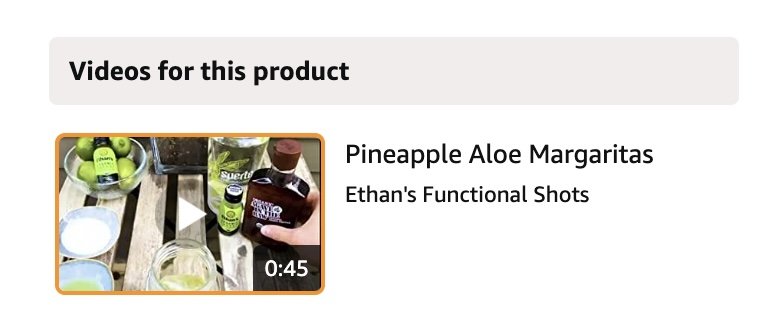The 7 Images To Use In Your Grocery Brand’s Amazon Listing
Your Amazon Listing Is An Extension Of Your Website
The utility of social media to natural food brands is no longer questioned. These are venues in which to develop and extend a brand, and when used well they can drive a marketing budget. Amazon offers the same opportunity but with the direct potential to convert sales. By optimizing the 7 images on your Amazon listing you will give customers a chance to both buy your product and connect with your brand.
Companies that see Amazon as a sales platform and nothing more are ignoring an opportunity. There is so much work put into the aesthetic of a company’s website, and then so much more work put into convincing customers to see that website, but shoppers are going to Amazon without being asked. By putting thought and funds behind the imagery on a product listing, you are not only going to see better results in the marketplace, but you will also be advertising in an environment where customers have chosen to spend their time.
Mistakes Natural Food Brands Make On Imaging
Brands that try and replicate the experience of grocery shopping on Amazon will miss out on both sales and impressions. In a fluorescent-lit aisle, the customer might turn your package around in their hands, but that doesn’t mean they want to click into a listing and see 7 images showing various angles of the packaging.
They also don’t want to see the same image repeated. Even if the listing’s main image is a good one, it still shouldn’t be copied and pasted into all subsequent image slots with various call-outs tagged next to it.
Images with flat lighting, with unflattering angles, will read to the shopper’s subconscious as an indicator that your product is maybe not as high quality as you are claiming.
Why You Want To Hire A Photographer
If bad images can nod a customer’s subconscious in the wrong direction, then a professional photograph will imply something positive.
When you go out to a 5-star restaurant you expect the table to be set immaculately and the lighting to be just right. These aesthetic touches have nothing to do with the food, but they indicate quality. The images on your Amazon listing are those first impressions a shopper will have, and they should nod towards professionalism.
The 7 images to include in your Amazon listing:
(1) Main Image
This is the one that will get customers to click on your listing. Amazon requires that the main image have a pure white background and that the product should take up at least 85% of the frame.
You’ll want customers to know without thinking about it what they will be buying. If you sell a four-pack of product then use this space to show that. It’s subtle, but by removing that extra thought of, “How much am I getting for this price?” you are eliminating small steps that stand between browsing and buying.
The main image cannot include call-outs, but showing packaging —the box your product is sold in— is allowed. So if there is an important identifier that will help you stand out from the other listings, it might be worth using Photoshop to add it to your packaging.
(2) Product Attributes
Use clean and simple infographics to quickly touch on the benefits of your product. It should not be wordy. Keep this image aligned with your branding while calling out the functionality of the listing — whether it be health benefits or in support of a lifestyle.
This image will allow customers to receive the most important takeaways without needing to stop and look for them. By only including the most essential verbiage, a shopper can check off those small factors that they were either looking out for or weren’t even aware of until they saw the infographic.
(3) Diet Attributes
Similar in style to the product attributes, this image should be showing the most important aspects of the nutritional information. Big and easy graphics with plain wording. This is a good place to point out your USDA organic certification or allergen-free status.
Customers need access to the full list of ingredients, but they do not need to feel obligated to read through it. In this image, you can offer the top hits, again with the notion that the shopping experience should be simple.
(4) Ingredient Profile
This is an opportunity to tie an association in your customer’s mind between the product and the ingredients that go into it. By showing your granola bar surrounded by the raw ingredients that it’s made up of, you will be connecting customers with the fact that this is real, healthy food.
The added benefit here is that you are taking the chance to once again highlight your packaging, but doing so in a way that doesn’t feel like a boring repetition of the main image.
(5) Lifestyle Image
Be creative. Think about presenting use cases that best represent your product to your target demographic. Even if the models used or the scenario shown isn’t representative of a customer’s own lifestyle, the image should convey a personality that they can associate with or appreciate.
This is also a chance to reiterate quality. If you claim very loudly that your organic gravy is delicious then the shopper might believe you or they might not. But if you show the gravy being served by a family sitting down for a holiday meal, then you have allowed potential customers to register for themselves the fact that this product must be good enough quality for such a setting.
(6) Ingredients and Nutrition Facts
When customers are toggling through multiple flavors on an Amazon listing, you want to make sure that there can be no confusion about what ingredients correlate to what product.
It’s an easy thing to avoid. You’ll want to label the associated flavor next to the nutrition facts or display the predominant color from that flavor’s packaging. If you have space then show the product itself to firmly connect it to the information they are reading.
(7) Video
This final addition is, above all else, a feature available through the medium which has never before been a part of the shopping experience.
Use the video to show your product in action. Maybe you sell a product that requires preparation, so show it being measured out, mixed, cooked. This will tell somebody about the ease of use, will indicate the size of the packaging in a user’s hands, and will nod once again toward the target audience.
If the lifestyle image is a way to show who might use your product, then this type of video is a way to show how they might use it.
Or if you’d rather, think of this as recreating the in-store sampling experience. Instead of a brand ambassador, it can be the brand’s owner speaking about why this product is special. The only thing missing will be the sampling aspect, but Amazon has so removed wallets from these transactions that adding a product to the cart is a new form of sampling those listings which catch our attention.
Use Your Judgement
These are best practices, not set requirements. Outside of the main image, you have the flexibility to do what works for your product. If you see fit to combine the product and diet attributes into one image, then you could include a second lifestyle image. If there are multiple videos that you think will benefit a shopper then make it happen.
The Images Should Make It Easier For Customers To Buy Fast
The idea is to give all necessary information as seamlessly as possible. Whether that information is technical or psychographic, it should be with the ultimate goal of allowing customers to make their decision with confidence. If there is too much copy on every image then someone might feel the need to slow down and really read through, or more likely they will skim past and might miss out on the features of your brand that they could have connected to.
On your brand’s website, the aim is to reduce the number of clicks needed to purchase. Amazon’s framework has standardized that aspect, so then it’s up to your listing and the 7 images you select to reduce the time needed before that final click.